Use the instructions below to access the account settings for your Enterprise Content Library.
To Access the Admin Area for your Enterprise Content Library:
- From the Enterprise Content Library homepage click the Account name drop-down.
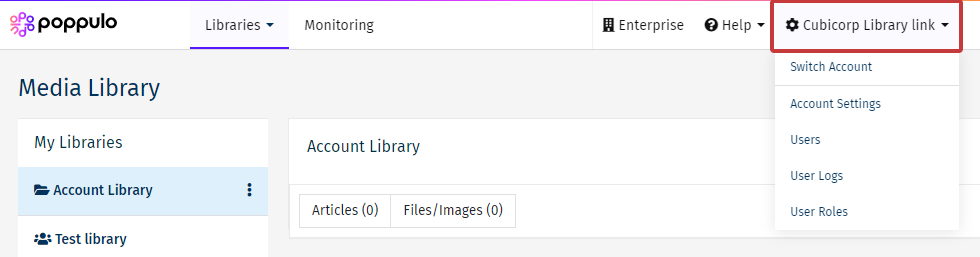
- There are 4 tabs in the Admin area:
- Account Settings - Here you can view the account settings
- Users - Here you can view your User Licence Usage and a list of the users in your account.
- User Logs - Her you can search for and view any actions performed by your users in the Enterprise Content Library.
- Roles - Here you can view the user roles in your account.

